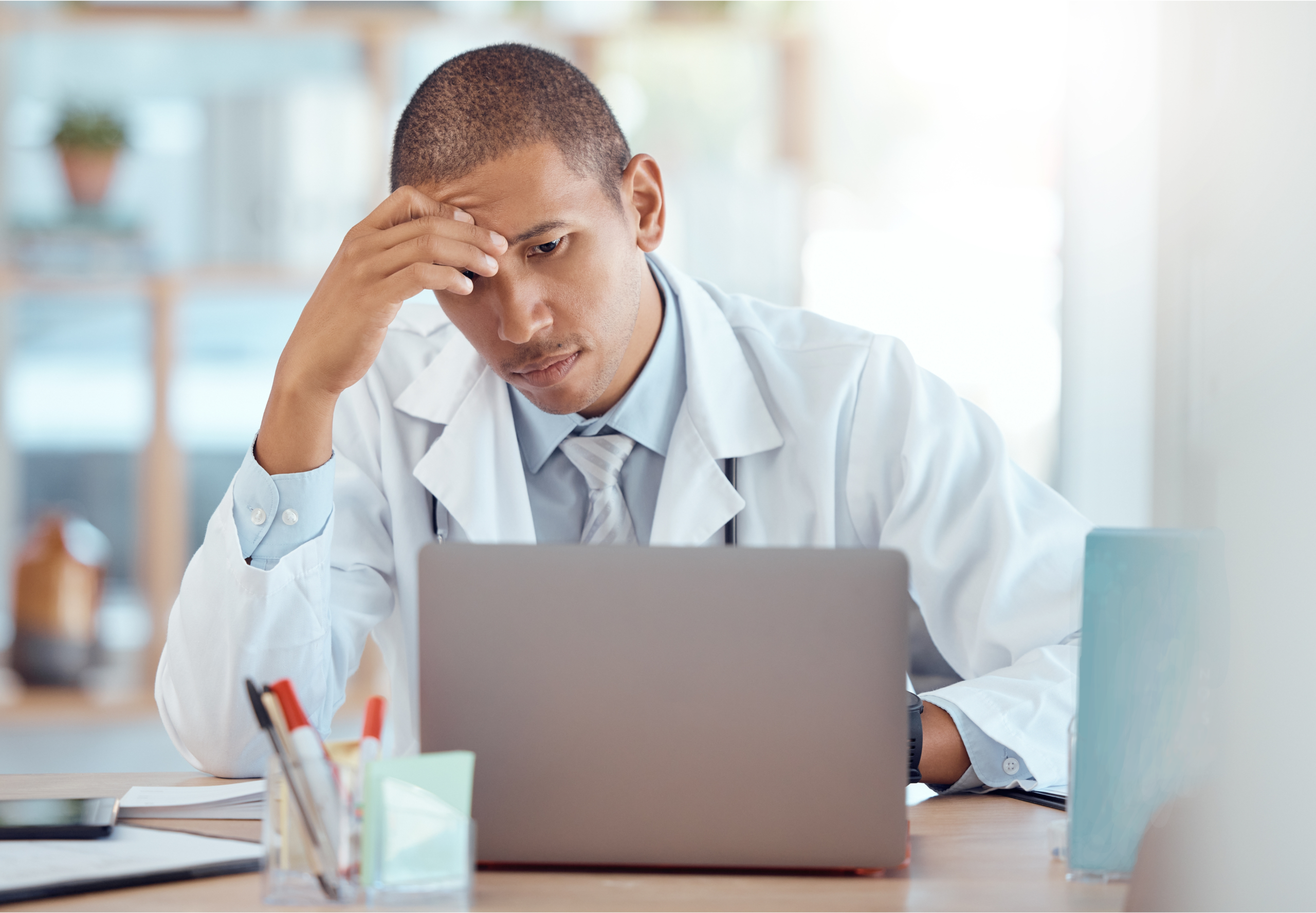Efficient billing management can be a challenge, especially in Ontario’s complex billing system. Every year, Ontario physicians miss out on an average of $6,500 in revenue due to billing errors. Understanding the reasons behind billing rejection and resolving errors is crucial for maintaining financial health and improving patient care. This blog focuses on two common OHIP error codes, EH2 and VH9, providing strategies for error correction and successful OHIP claim re-submission.
Understanding Billing Errors
Billing claims that are incorrectly submitted will come back rejected, leading to either no payment or an adjusted payment amount, resulting in revenue being left behind. These errors are typically categorized as:
- 3-digit alphanumeric error codes: Found in the Error Report (ER).
- 2-digit alphanumeric explanatory codes: Found in the Remittance Advice (RA).
It’s essential to identify and correct these errors within three months of the service date to avoid stale-dated claims and ensure proper payment.
What are EH2 and VH9 errors?
The EH2 – Invalid Version Code – error occurs when there is a mismatch of the Ontario Health Card version code (the two letters following the 10-digit number) with Service Ontario’s records. This commonly happens when the patient’s health card has expired and has been renewed with a new version code.
The VH9 – Health Number Not Registered – error signifies that the patient’s health card number has yet to be registered with the Ministry. It frequently occurs when a family physician or pediatrician attends to a newborn patient who has not yet been issued a health card.
Solutions to fix EH2 and VH9 billing errors
Correcting EH2 and VH9 rejection codes requires specific steps:
- Contact the patient for a new Version Code or Health Card Number: If a patient’s health card needs to be updated, guide them to renew it at a Service Ontario office. If a new health card number does not exist, such as in the case of a newborn patient, guide the parent/guardian to obtain the new health card number and version code at Service Ontario.
- Follow up with the patient: You must follow up with the patient or parent/guardian to obtain the correct information. You can check the updated version code or health card number in the hospital’s database.
- Contact Service Ontario: If you cannot get in touch with the patient or the parent/guardian, you can contact the Service Ontario Help desk at 1-888-360-7530 to obtain the new health card number or the valid version code.
- Correct errors through your EMR: If you are in a clinic or hospital, you can use your EMR to update the patient’s demographic information and adjust any incorrect health card versions or numbers.
- Resubmit the OHIP claim: Update the patient’s details in your EMR and resubmit for successful claim processing.
Strategies for minimizing EH2 and VH9 billing errors
There are a few ways you can minimize EH2 and VH9 billing errors to ensure that you are getting paid for the care you are providing:
- Verify coverage regularly: Ensure patient health card details are accurate at the start of each visit.
- Maintain consistent billing practices: Helps avoid delays and errors. Develop a habit of billing regularly, either daily or weekly, to meet billing timeframes.
- Review billing history carefully: Check for any recurrent issues before submitting claims.
- Develop an understanding of OHIP billing rules: Knowing the OHIP schedule of benefits codes and billing requirements can help minimize claim rejections.
- Utilize DoctorCare’s resources: DoctorCare has an on-demand webinar available to help you with billing error reconciliation best practices.
- Get support from a medical billing agent: Working with a professional billing team can be helpful in reducing the administrative burden of error correction and claim resubmissions.
Streamlining Your OHIP Billing Process
Fixing billing errors is an integral part of managing your practice. Understanding how to correct EH2 and VH9 errors can significantly improve your OHIP claim submission process.
Whether you are a family physician, specialist, working in a hospital or small clinic, DoctorCare’s team of medical billing agents is here to help. Our Billing Care service ensures that your billing submissions are managed efficiently, allowing you to focus on delivering quality patient care. We work with all EMRs to deliver a streamlined and cost-effective solution. Additionally, if you do not use an EMR, our Billing Care Plus service offers personalized billing services by acting as a full-service medical billing agent, taking manual submissions off your plate, and ensuring you minimize errors and maximize revenue.
In 2023 alone, DoctorCare has helped Ontario physicians correct a total of over 170,000 EH2 errors!
Contact us today to book a free billing assessment, where our billing experts will review your billings and offer solutions for optimizing your processes and minimizing rejections.