Ontario’s Workplace Safety and Insurance Board (WSIB) pays physicians the cost of services billed for healthcare and any related services covered under the Workplace Safety and Insurance Act. In this blog, we share the process of billing your WSIB Ontario Claims and how we can help make the process easier.
WSIB Billing Process
When a patient comes in for a WSIB visit, there are two steps that the physician must go through. The following chart provides a visual representation of the WSIB billing process that occurs for every WSIB visit.
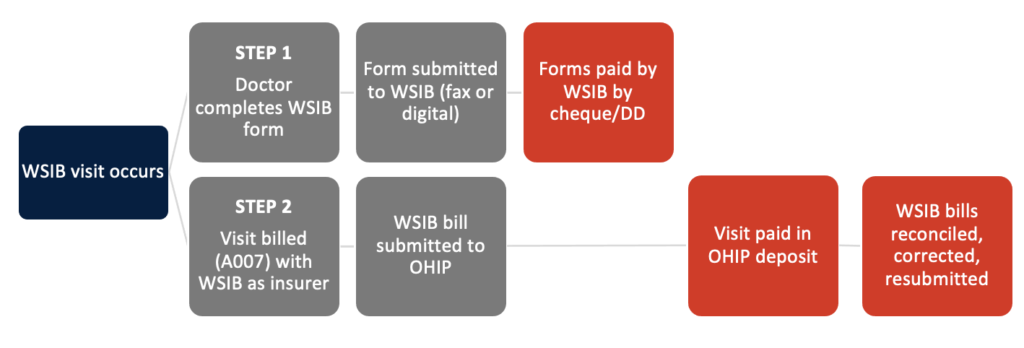
Step 1: Submit WSIB Ontario Forms
In the first step, the physician must complete the WSIB Ontario forms provided by the patient and submit them to WSIB either digitally or by fax. The service codes are paid by WSIB by cheque or direct deposit after 2 weeks.
Please note: the WSIB Ontario form does not need to be completed if the patient comes in about a work-related injury where a form was not created. In this case, the physician would skip the first step and go to step 2. The visit would be submitted as an A007 with WSIB as the insurer.
Most Common WSIB Ontario Forms
The following WSIB Ontario forms are the most common used by physicians. These are the only two forms under WSIB that are valued differently depending on the method of submission.
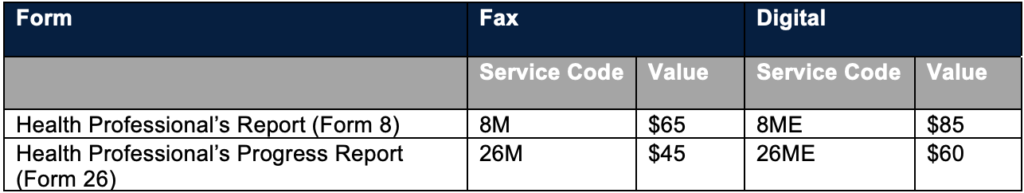
To view the full list of WSIB Ontario forms, read the Physician Fee Schedule here.
Health Professional’s Report (Form 8)
The Health Professional’s Report is filled out by the physician following the initial visit where a worker has been treated for a workplace injury/illness. The form can be submitted only once for each worker and the report must not be used as a progress report.
Health Professional’s Progress Report (Form 26)
The Health Professional’s Progress Report is sent from WSIB to the patient when a progress report is required. The physician must complete the form for the patient and submit it to the WSIB.
How to Submit Your WSIB Ontario Forms
As mentioned previously, the WSIB Ontario forms can be submitted by fax or digitally. We do recommend submitting Forms 8 and 26 digitally as it is an easy process and physicians receive a higher value versus fax. If you would like to submit your form digitally, you can get started by signing up for an account on TELUS Health WSIB eServices here.
Step 2: Bill Visit to OHIP
In the second step, the physician would bill the visit to OHIP like any other visit. However, in addition to the physician billing the appropriate code, they would need to indicate WSIB as an insurer for that visit. The visit is then submitted to OHIP and is paid through the OHIP deposit after one month.
Like all other billing, you can go back into your billing records to reconcile, correct, and resubmit any WSIB billing visits. If your claims have been submitted through your EMR, you can reconcile your claims in your RA.
Note: When a claim is created in your EMR, you must change your claim provider from the default HCP to WCB.
Let us take WSIB billing off your plate!
We are now offering WSIB Billing support to all physicians with our Billing Care and Billing Care Plus services. In addition to providing financial reporting and transparency, we will:
- Generate routine batch submissions to OHIP, including WSIB bills
- Track, follow up, and ensure payment of claims
- Provide detailed monthly reporting of OHIP and WSIB bills paid
- Reconcile and resubmit any errors for OHIP and WSIB claims
- Provide support by phone/email for any OHIP / WSIB related inquiries
As an added service, we can also help you with your WSIB Ontario forms by:
- Submitting completed forms to WSIB
- Tracking, following up, and ensuring payment of claims
- Providing detailed monthly reporting of paid and outstanding WSIB forms
- Offering support by phone/email for any WSIB related inquiries
Ready to get started? Contact us today!



